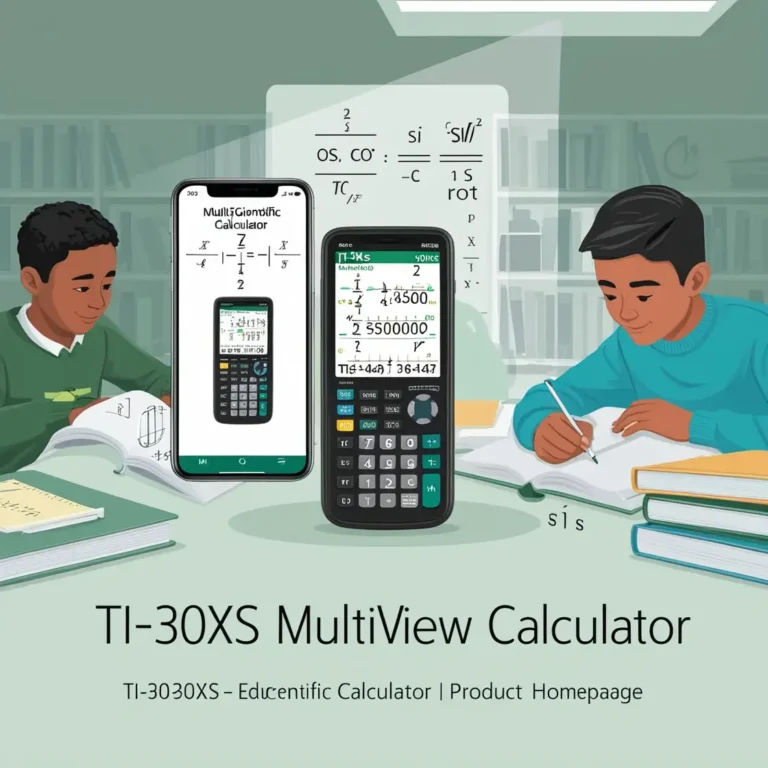TI 84 Calculator Online
When I used to struggle finding my physical calculator during an important assignment, I needed a quick solution. That’s why I Made this free TI 84 calculator Online.So Whether you are solving algebra, checking calculus steps, or graphing complex functions No need to download anything, Just Use our Ti84 calculator for free
Embed the TI 84 Calculator on Your Site
You can simply use our users fully functional TI 84 calculator right for your own website Simply copy and paste the embed code below. It loads instantly works on all devices and gives the feel of a real TI 84 Plus CE calculator
Embed Code
No installation, no downloads. Just plug it in and your visitors can access a full calculator simulator experience.
Looking for a Free TI 84 Calculator Online?
If you’re searching for a reliable TI 84 calculator simulator that works directly in your browser, you’re in the right place.
Our free, advanced TI 84 Plus CE emulator allows you to perform everything from basic arithmetic to complex graphing, calculus, algebra, and even trigonometric functions,without needing to purchase the actual device.
Why Use Our TI 84 Calculator Online
I’ve tried a lot of advanced scientific calculators and graphing tools but there is always some form of issue but ours stands out as It mimics the experience of the original Texas Instruments TI 84 Plus including the CE and Silver Edition models.
I use it during math assignments, especially when working with trigonometric functions like cosine or arctan, and it handles everything from arithmetic series to simple square roots like 84 or 81 with ease.
Key Features That Matter
- Graphing Scaliblity : Plot graphs for functions, equations, and inequalities.
- Scientific Functions: Solve expressions, find the square root of 84 or even the square root of 81, and handle calculus problems.
- Advanced Emulator: Get the real feel of a TI 84 Plus CE without spending money on hardware.
- Free and Full Screen: Use in full screen mode on mobile or desktop for a distraction free experience.
- Mathway Level Functionality: Comparable to tools like Desmos, Delta Math, or Smartview.
How to Use our Online TI 84 Plus CE
This online TI 84 Plus CE calculator works just like the real one emulator. I use it whenever I need to solve math problems, plot graphs, or get ready for exams and it has been super handy.
Step by Step Guide
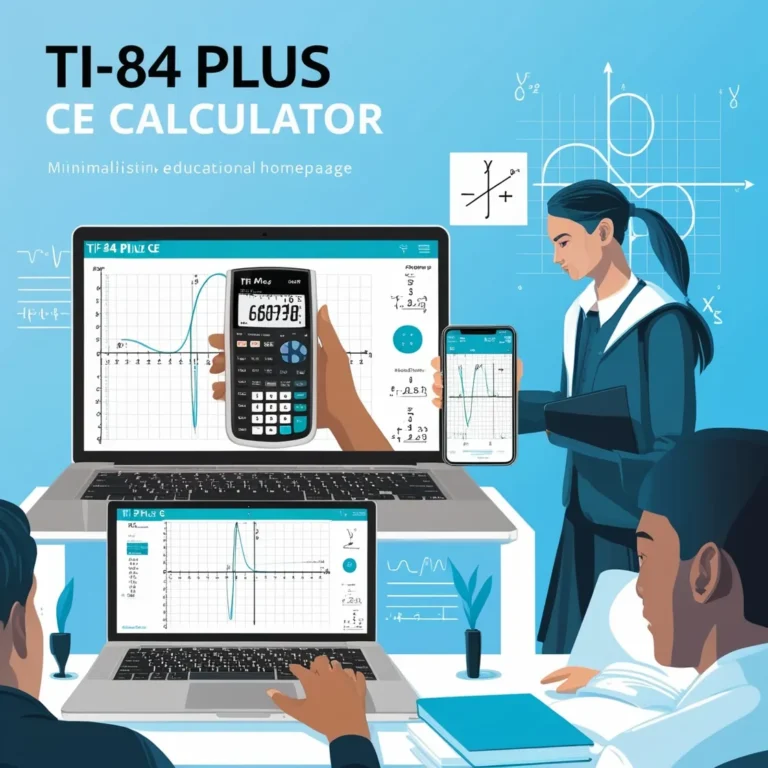
- Open the TI 84 calculator online in your browser by using the button
- Use the keypad or type expressions like square root of 85 or 184
- Graph functions such as sine or tangent lines
- Solve matrices, calculate test statistics, or even explore series solver options
- Toggle between modes and explore all built in apps
- You’ll feel like you’re using a real TI 84, whether on your laptop, phone, or tablet.
Who Should Use This Calculator
This calculator is made for everyone but specifically for
- High School and College Students: If you’re in geometry, algebra, calculus, or TSI prep, this tool is a game changer
- Teachers and Tutors: Display calculations in classrooms or during online sessions
- Professionals: Engineers and analysts can access advanced features without carrying a physical device
- Developers and Hobbyists: Those who work with logic simulations, numeric solvers, or graph plotting tools appreciate the flexibility and advanced functionality of this TI 84 Plus CE online calculator.
you can put this calculator into ue and take online tests securely from Test Nav a trusted platform used by schools for standardized testing across the U.S.
Comparison Table : Online Ti84 Vs Physical One
| Feature | Online TI-84 Calculator | Physical TI-84 Plus CE |
|---|---|---|
| Cost | Free | Around $120 |
| Platform | Browser (Mobile + Desktop) | Handheld Device |
| Graphing Functions | ✅ Yes | ✅ Yes |
| Battery Needed | ❌ No | ✅ Yes |
| Screen Size | Full Screen Available | Fixed |
| Accessibility | 24/7 From Anywhere | Requires Carrying Device |
Other Calculators
Manual and Guidebook
Final Words
Our TI 84 calculator online is more than just a simulator. It’s a complete digital solution for students, teachers, and professionals. Whether you’re finding the square root of 87, graphing cosine functions, or preparing for a college entrance exam, Our tool will help you
Reviews
Frequently Asked Questions
Is this TI 84 calculator really free?
Yes, it’s completely free. No sign ups, no fees. Just open and calculate.
Does it work like a real Texas Instruments TI 84 Plus?
It’s as close as you can get. From button layout to advanced functions, it feels just like the original.
Can I use this on my phone?
Yes. This calculator is mobile optimized and works great on both Android and iOS browsers.